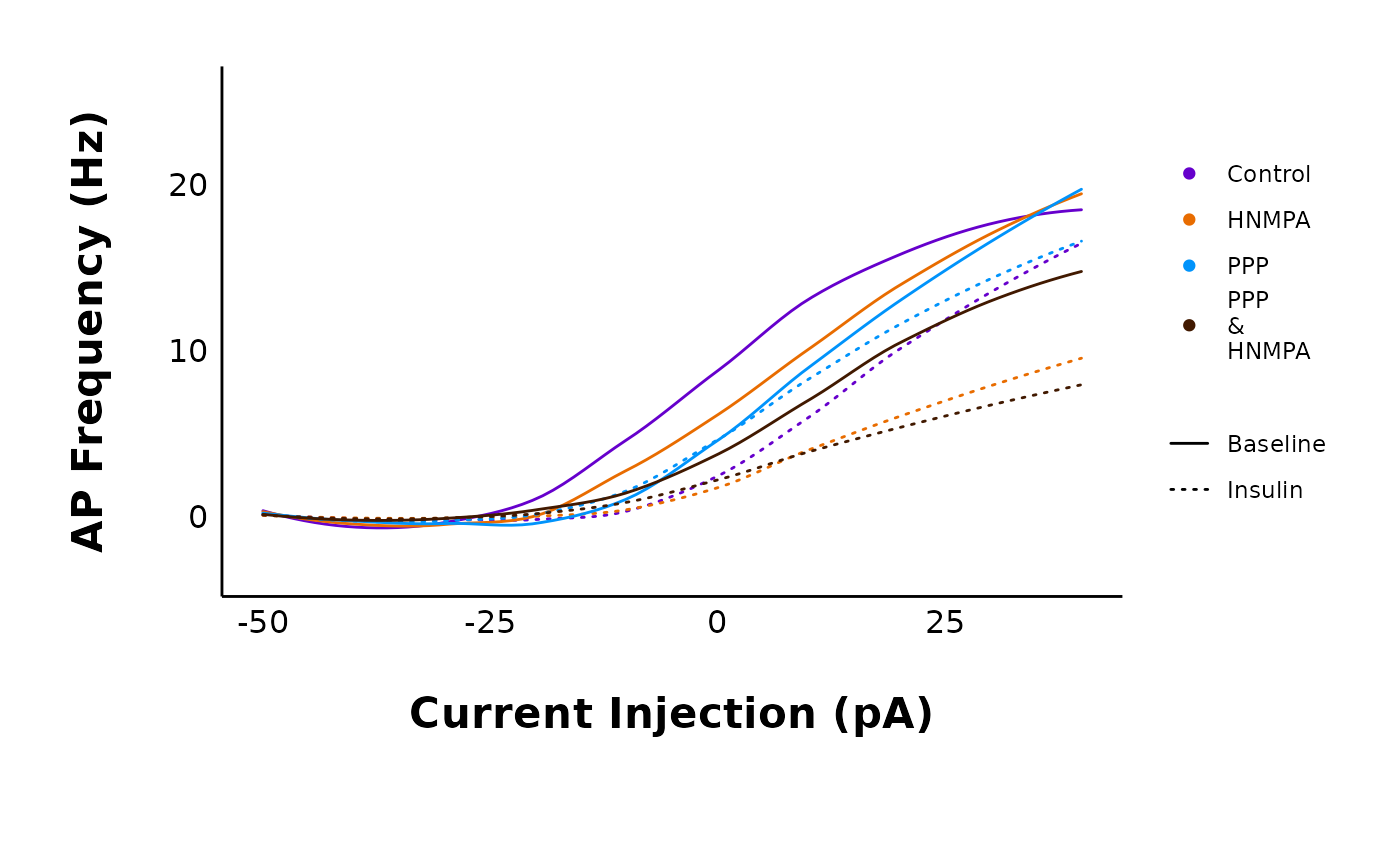Plot action potential frequency curves for multiple treatments
Source:R/Plot-data.R
plot_AP_frequencies_multiple_treatments.RdThis function allows you to generate a plot of action potential frequency (y-axis) for each current injection (x-axis), coloured by treatment. The linetype indicates which state the data belong to (a recording taken during the baseline or after a hormone or treatment).
Usage
plot_AP_frequencies_multiple_treatments(
data,
include_all_treatments = "yes",
list_of_treatments = NULL,
plot_category = 2,
included_sexes = "both",
male_label = "Male",
female_label = "Female",
treatment_colour_theme,
filename_suffix = "",
save_plot_png = "no",
ggplot_theme = patchclampplotteR_theme()
)Arguments
- data
Action potential frequency data imported through
add_new_cells()withdata_type == "AP_count"- include_all_treatments
A character (
"yes"or"no") specifying if the plot will include data from all treatments. If"no", you must specify a list of treatments inlist_of_treatments.- list_of_treatments
A list of character values describing the treatments that will be in the plot. Defaults to
NULL, since include_all_treatments is"yes"by default.- plot_category
A numeric value specifying the category, which can be used to differentiate different protocol types. In the sample dataset for this package,
plot_category == 2represents experiments where insulin was applied continuously after a 5-minute baseline period.- included_sexes
A character value (
"both","male"or"female"). Useful if you want to have a plot with data from one sex only. Defaults to"both". If you choose a single sex, the resulting plot will have"-males-only"or"-females-only"in the file name.- male_label
A character value used to describe how males are encoded in the
sexcolumn of the dataframe used indata. This MUST match the value for male data in thesexcolumn, and it must be consistent across data sheets. Defaults to"Male".- female_label
A character value used to describe how females are encoded in the
sexcolumn of the dataframe used indata. This MUST match the value for female data in thesexcolumn, and it must be consistent across data sheets. This must be consistent in all data sheets. Defaults to"Female".- treatment_colour_theme
A dataframe containing treatment names and their associated colours as hex values. See sample_treatment_names_and_colours for an example of what this dataframe should look like.
- filename_suffix
Optional character value to add a suffix to the filename of the .png file created with this plot. Could be useful if you have specified a custom list of treatments.
- save_plot_png
A character (
"yes"or"no"). If"yes", the plot will be saved as a .png usingggsave(). The filepath depends on the current type, but they will all go in subfolders belowFigures/in your project directory.- ggplot_theme
The name of a ggplot theme or your custom theme. This will be added as a layer to a ggplot object. The default is
patchclampplotteR_theme(), but other valid entries includetheme_bw(),theme_classic()or the name of a custom ggplot theme stored as an object.